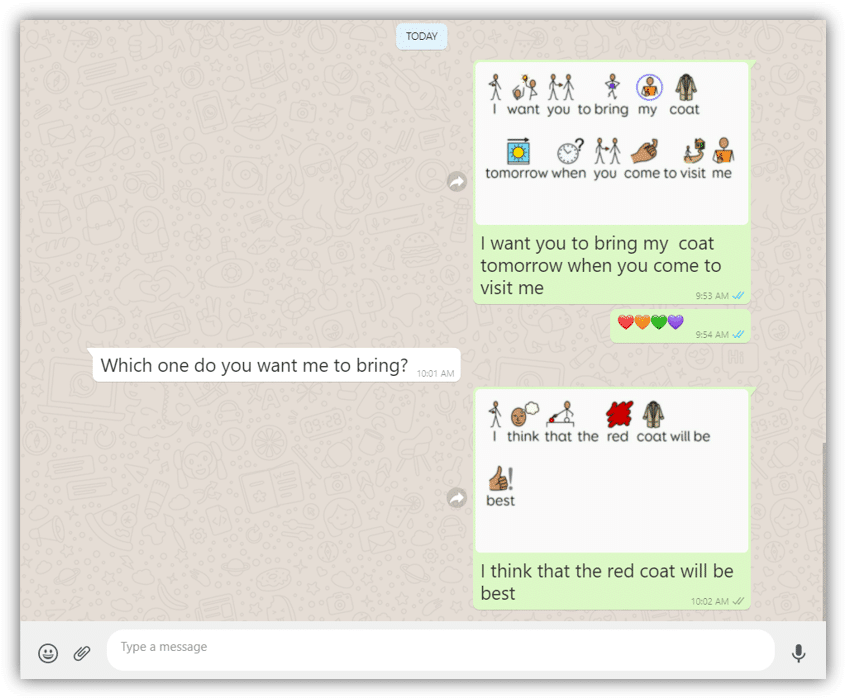Home > Sending Messages and Publishing Posts with Symbols
Sending Messages and Publishing Posts with Symbols
Join-In Version 2.1 includes a new and exciting capability for Grid 3 symbol users – writing a message or a post using their symbol grid set, and sharing it using Join-In WhatsApp, Facebook Messenger, Android Messages, and Facebook.
The shared message includes the symbols and the text. This allows users to relate to the message by looking at it, or by having Grid 3 read the text for them.
To connect Join-In to the user’s preferred symbol grid follow these steps:
Install Join-In, or update to the latest version.
Open “Online Grids” and search for “Join-In”. Add the grid set “Join-In Share Symbol Message”.
Open the user’s symbol grid set. In the Home Page add a cell with the following commands in the indicated order: (1) Copy, (2) Wait (keep the default time of 0.1 second), (3) Change grid set -in this command select the grid set – “Join-In Share Symbol Message”. Note: To send messages with symbols your grid set must have a “Chat writing area”.
Add a meaningful title and symbol to the cell you have just edited (e.g., “Share” or “WhatsApp”…).
Open the grid set “Join-In Share Symbol Message”. Select the same access method you chose when installing Join-In. Select your Join-In Full or Lite version.
You are now ready to send messages and publish posts with symbols. For quick access, you can also link the Join-In grid set back to the user’s symbols grid set.